查看当前配置
Get-NetTCPSetting | Select SettingName, CongestionProvider![图片[1]-Windows11开启BBR方法-仙人小站](https://www.wrnxr.cn/wp-content/uploads/2025/08/20250816145948623-image.png)
开启BBR2
netsh int tcp set supplemental Template=Internet CongestionProvider=bbr2
netsh int tcp set supplemental Template=Datacenter CongestionProvider=bbr2
netsh int tcp set supplemental Template=Compat CongestionProvider=bbr2
netsh int tcp set supplemental Template=DatacenterCustom CongestionProvider=bbr2
netsh int tcp set supplemental Template=InternetCustom CongestionProvider=bbr2再查看当前配置
![图片[2]-Windows11开启BBR方法-仙人小站](https://www.wrnxr.cn/wp-content/uploads/2025/08/20250816150023700-image.png)
恢复默认配置
netsh int tcp set supplemental template=internet congestionprovider=CUBIC
netsh int tcp set supplemental template=internetcustom congestionprovider=CUBIC
netsh int tcp set supplemental template=Compat congestionprovider=NewReno
netsh int tcp set supplemental template=Datacenter congestionprovider=CUBIC
netsh int tcp set supplemental template=Datacentercustom congestionprovider=CUBIC© 版权声明
文章版权归作者所有,未经允许请勿转载。
THE END


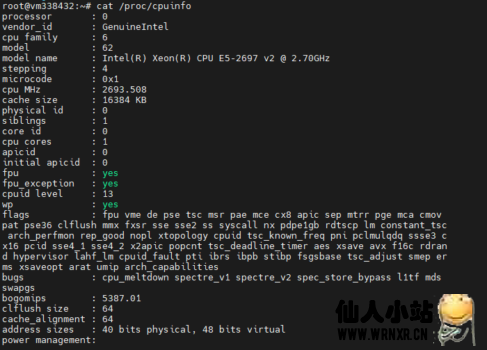


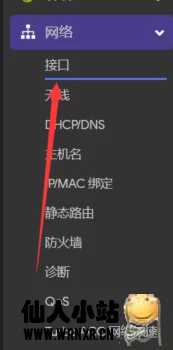
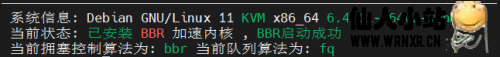
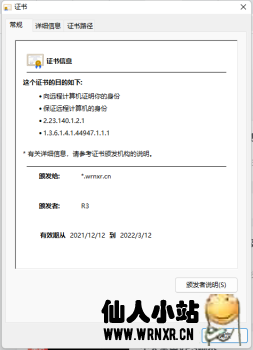

- 最新
- 最热
只看作者